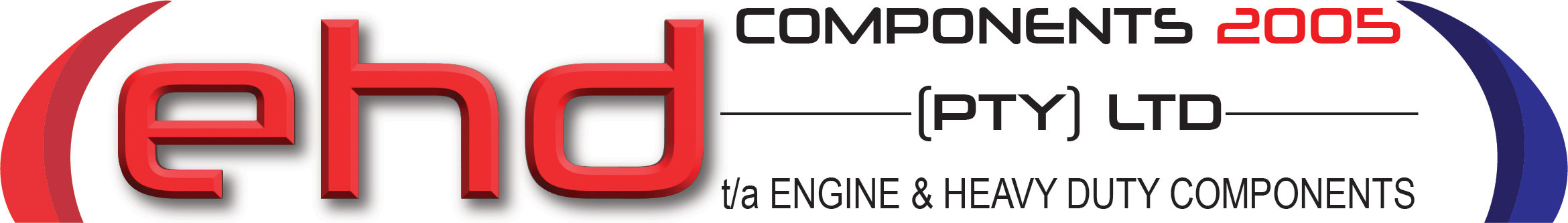WARRANTIES
CREDIT APPLICATION
CLAIM FORMS
Process to follow:
1) Download Adobe Reader – https://get.adobe.com/uk/reader/
2) Download the forms (Example: save it to your desktop)
3) Complete the Credit Application and Annexure and Sign all signature fields. Adobe will prompt you to create a digital signature, once you sign the credit app- adobe will Prompt you to save the document – (Example: save it to your desktop) On each signature field adobe will ask you to save the document – just overwrite your saved document.
4) Once the document is completed in full and you are satisfied with all information provided, then email the saved document to debtors@ehd.co.za OR theerans@ehd.co.za